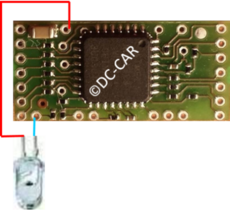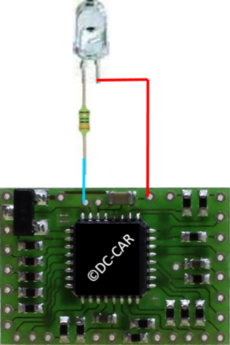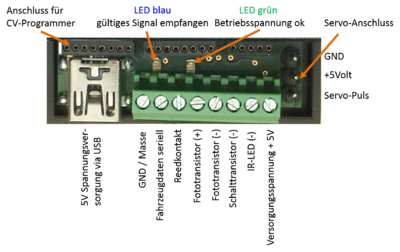Difference between revisions of "XT-Modul-battery test"
m (→Basics DC-Car-XT) |
m (→Infrared transmit and receive) |
||
| Line 10: | Line 10: | ||
==Infrared transmit and receive== | ==Infrared transmit and receive== | ||
| − | + | As sensor we require a photo transistor. <br> | |
It can be installed: <br> | It can be installed: <br> | ||
* In the delineators post | * In the delineators post | ||
Revision as of 08:30, 21 November 2017
Contents
Basics DC-Car-XT
When it is set to: Evaluation of the battery test
- Sorting out vehicles with an empty battery to reach a charging station (in conjunction with software fully automatic charging is possible).
Other options: see XT-Module
Infrared transmit and receive
As sensor we require a photo transistor.
It can be installed:
- In the delineators post
- In the street as manhole cover
- As a sensor in a stationary vehicle
- hiding in trees, shrubs, buildings,...
Values for the car decoder
CV25 = 1 Transmitting from the back (via the IR LEDs for distance control) or
CV25 = 4 Side or bottom transmitter
CV26 Function of the vehicle with battery empty
CV27 = 2 or 10 battery test turned on
CV28 = 50 (1.2V) or 100 (2.4V) or 130 (3.6V battery)
DC-Car-XT-Modul
- Switching a 3-way servo turn out
- Switching a contact to ground / GND
- Transmitting a freely selectable DC Car Infrared command
You can choose whether the respective function is resetted after a certain time or by triggering a reed contact.
Pin assignment
Connection Description
DC voltage of 5V / 500mA via screw terminal block or the mini USB port.
- LED indicator
Green LED: 5V operating voltage available. Blue LED: received valid signal.
- Photo transistor (+ and -)
Note: Reverse marked as an LED.
- Servo connection
For direct control of a servo on the XT module.
Please pay attention to the correct connection sequence, as these might vary with the different manufacturers.
Setting XT module
...