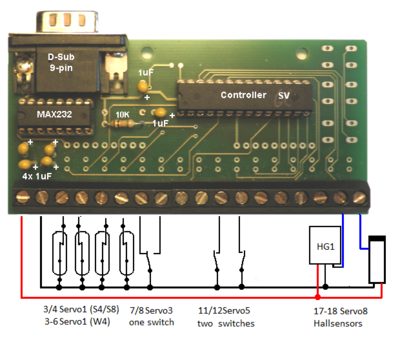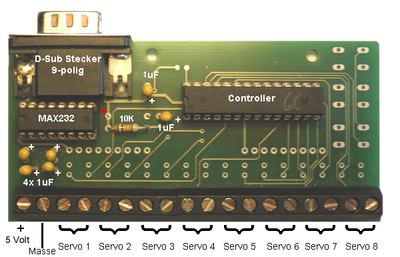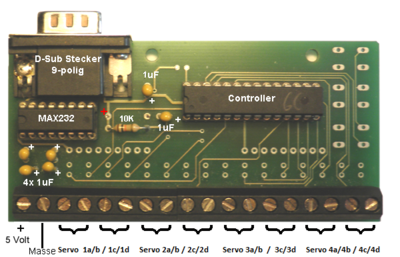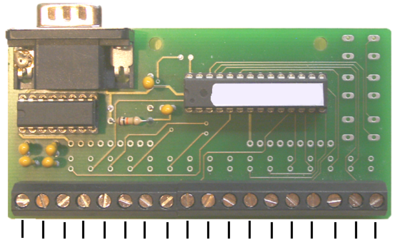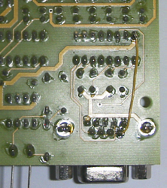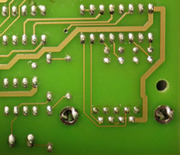Difference between revisions of "Inputprint"
m |
m |
||
| (5 intermediate revisions by 2 users not shown) | |||
| Line 1: | Line 1: | ||
[[File:S_Vorsatz_Anschluss_EN.png|right|400px]] | [[File:S_Vorsatz_Anschluss_EN.png|right|400px]] | ||
| − | == | + | ==Input print for servo- and traffic light decoder== |
| + | |||
| + | To operate the servos manually or via Hall sensors, reed switches, etc. we have the optional Input print available.<br> | ||
<br> | <br> | ||
| − | |||
| − | |||
| − | |||
| − | |||
<br> | <br> | ||
| − | |||
<br> | <br> | ||
<br> | <br> | ||
<br> | <br> | ||
<br> | <br> | ||
| + | The Processor gets the signals from a switch, reedswitch, Hallsensors or IR-Sensoren from (MINUS) and deliver the commands to the servo decoder.<br> | ||
<br> | <br> | ||
<br> | <br> | ||
| − | |||
<br> | <br> | ||
| − | + | All settings for the servos are programmed with the programmer over the PC, called Servo programmer it can be downloaded for free. The communication from PC to servo decoders is done by RS232 or USB (via USB convertor). <br> | |
| − | + | ||
| − | + | ||
<br> | <br> | ||
<br> | <br> | ||
| Line 25: | Line 20: | ||
<br><br> | <br><br> | ||
<br> | <br> | ||
| + | The servo decoder from DC-Car (MoBa-Claus) can also be operated with a PC via the RS232 port.<br> | ||
| + | Besides the progamm for the servo decoder, the CD also includes a program for operating the servos by mouse or keyboard.<br> | ||
| + | With self-written programs it is feasible to implement some time-automatic sequences.<br> | ||
===Controlled Servodecoders S4 and S8=== | ===Controlled Servodecoders S4 and S8=== | ||
| Line 47: | Line 45: | ||
<br><br><br><br><br> | <br><br><br><br><br> | ||
<br> | <br> | ||
| + | |||
==Instruktions== | ==Instruktions== | ||
siehe [[Kit contruction inputprint]] | siehe [[Kit contruction inputprint]] | ||
| Line 65: | Line 64: | ||
<br> | <br> | ||
| − | [[File:S8undHS_zusammengesteckt.jpg| | + | [[File:S8undHS_zusammengesteckt.jpg|290px|S8 and IP together]]<br> |
<br> | <br> | ||
One screw is removed from the plug and the socket.<br | One screw is removed from the plug and the socket.<br | ||
| Line 85: | Line 84: | ||
remote from the servo decoder.<br> | remote from the servo decoder.<br> | ||
| − | [[Servodecoder]] | + | [[Servodecoder]] |
| − | [[Category:DC-Car-System]] | + | [[:category:Traffic_signal_decoder|Traffic_signal_decoder]] |
| + | [[Category:DC-Car-System]] | ||
| + | [[Category:Errorlist]] | ||
[[Category:Source_of_supply_US]] | [[Category:Source_of_supply_US]] | ||
[[Category:Source_of_supply_UK]] | [[Category:Source_of_supply_UK]] | ||
[[Category:Index_US]] | [[Category:Index_US]] | ||
[[Category:Index_UK]] | [[Category:Index_UK]] | ||
| − | [[Category: | + | [[Category:Servodecoders]] |
[[Category:Wiring diagram]] | [[Category:Wiring diagram]] | ||
Latest revision as of 18:55, 25 December 2017
Contents
Input print for servo- and traffic light decoder
To operate the servos manually or via Hall sensors, reed switches, etc. we have the optional Input print available.
The Processor gets the signals from a switch, reedswitch, Hallsensors or IR-Sensoren from (MINUS) and deliver the commands to the servo decoder.
All settings for the servos are programmed with the programmer over the PC, called Servo programmer it can be downloaded for free. The communication from PC to servo decoders is done by RS232 or USB (via USB convertor).
The servo decoder from DC-Car (MoBa-Claus) can also be operated with a PC via the RS232 port.
Besides the progamm for the servo decoder, the CD also includes a program for operating the servos by mouse or keyboard.
With self-written programs it is feasible to implement some time-automatic sequences.
Controlled Servodecoders S4 and S8
Controlled Servodecoder W4
Controlled Traffic_signal_decoder
| 1 | 2 | 3-10 | 11+12 | 13 | 14 | 15 | 16 | 17 | 18 |
| + 5 V Out | - Ground | Trafficlight A - D | Call Light | Night | Nothalt | Start B | Start A | auto, off | auto. off |
| green red |
Instruktions
siehe Kit contruction inputprint
Servodecoder Traffic_signal_decoder
Ation
Hallsensors and R-Sensoren need a +5V connetion.
The left connector is 5V
use the servodecoder: with Extanionsconnector
| S8DCC/MOT up 01-02-2009 | W4DCC/MOT up 26-04-2009 | |
| S4DCC/MOT up 10-21-2008 | Traffic_signal_decoder up 10-2010 |
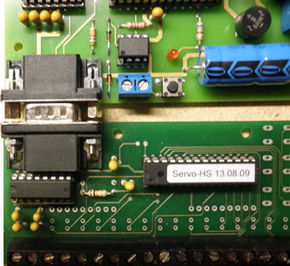
One screw is removed from the plug and the socket.<br
Then the assemblies can be plugged together and the ground connection is still given
If the switch is installed in a switchboard for the pushbuttons, a standard RS232 extension cable can be used
many servos with one switch
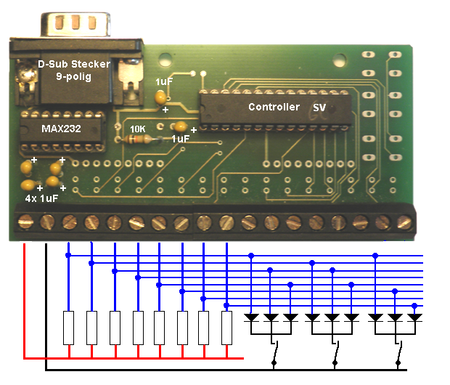
One switch can be used to operate several points simultaneously
The resistances should be 4.7 K and the diodes should be 1N4148
A control unit can be equipped with an RS232 cable (9-pin sub-D extension)
remote from the servo decoder.