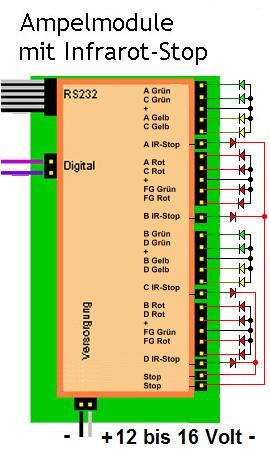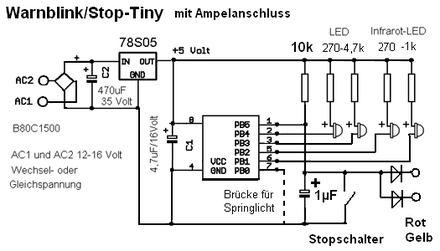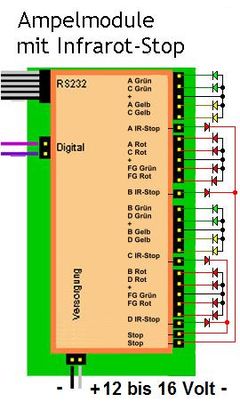Traffic signal decoder
Ampeldecoder 234 ab August 2011 (Programmer 5.2.5 oder höher wird benötigt)
Ampeldecoder 234 ab Februar 2013 (Programmer ab 5.4.4 oder höher wird benötigt)
Ampeldecoder 234 ab Februar 2013 (Programmer ab 5.5.1 auch für Win 8 geeignet
Contents
Ampeldecoder 2013
Assemble
You should be trained to make fine soldering on circuit boards and components. A small soldering iron and thin tin solder is needed. We recommend Sn60PbCu2 0.5 mm in diameter.
There is no way to work with soldering paste! This harms the motherboard and the components.
You should also be used to deal with ICs and know how the individual components and what they mean. Since the board has no silkscreen, look first at the pictures carefully before proceeding. Then the printed circuit board equipped (Top view = Component side):
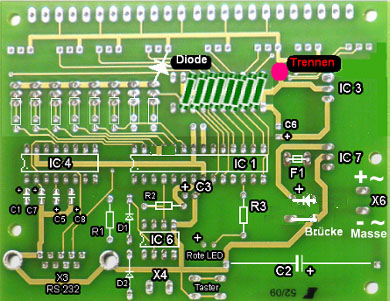 | 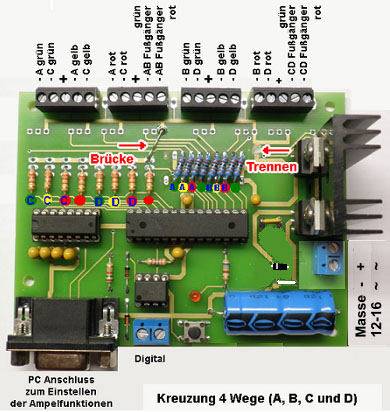 |
| Master board modified for traffic lights | With components |
The traffic light decoder is increasingly becoming a Trafficcontroll.
'Other use:'
The decoder can also be used for flow control.
Fire station, bus station, 4 vehicles are released one by one.
The traffic light decoder can also be used for other time triggered processes.
e.g. can be connected to the servo decoder S4 and the Input Print and thus operate servos .
The traffic light decoder from February 2013 provides advanced features.
'Freewheel' re-adjustable Austria red, red / yellow, green, blink 3 times green, yellow, red
'Freewheel off:' So can be realized a light on request.
The other traffic lights go red.
'Operation' Freewheel disabled, 4 lights can be switched individually by:
Test program,Windigipet, Digitalcentrale, Inputprint
It is shifted 'red' or 'green' . The string inbetween runs of its own accord.
Several traffic lights decoder can be connected to the "green wave" that way.
All lights can be turned green.
Thus turnouts be released simultaneously.
Adaptation to the traffic lights
Before commissioning, note the adjustment of the respective ' Traffic signals' !
Puting to gether
Partlist
Instruction of Trafficlightdecoder
Instruction of Trafficlightdecoder
Decoderseting country
| Lightchange | Contry |
| red, red/yellow, green, yellow | DE, GB, CH, DK, NO, SE, HU, PL, LT, CH, HU, SA |
| red, green, yellow | NL, BE, FR, US, GR, IE, IT, LU, RO, AU, NZ, TW, BR |
| red, red/yellow, green, green flashing, yellow | AT, RU |
| Tram /Buslight |
Connection of traffic light decoder
Traffic light module with infrared control function block
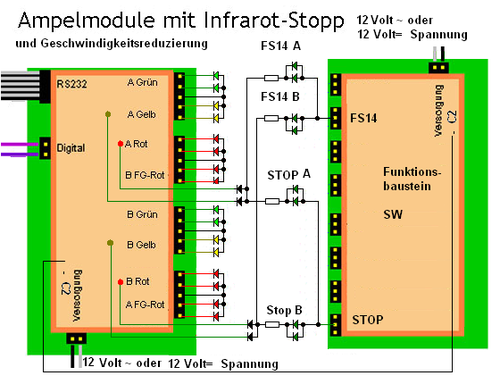 picture 12 |
picture 12 |
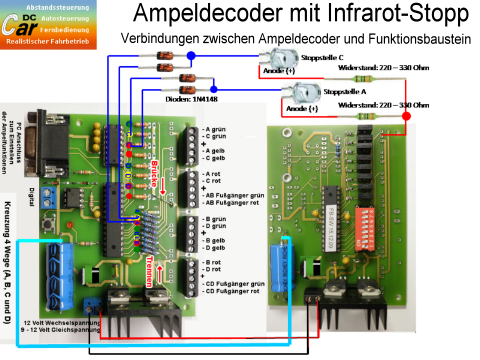
Modules with rectifier B1 need a ground connection (light blue) between the assemblies, "-" to "-" necessary
.
New modules with diode bridge and do not need the ground connection.
Setting
Country
Settings:
| Lightchange | Country |
| red, red/yellow , green, yellow, | DE, GB, CH, DK, NO, SE, HU, PL, LT, CH, SA |
| red, yellow , green, yellow, | NL, BE, FR, US, GR, IE, IT, LU, RO, AU, NZ, TW, BR |
| red, red/yellow , green, green flash 4 times, yellow, | AT, HR, LT, LV, AT, PL, RU |
| Tram /Bus Ampel |
'Settings of the traffic light decoder 234:'
With the servo - programmer 5.5.1, software for the PC running Win2000, WinXP, Win7, Win8, Win10 these decoders can be changed. VISTA is not sufficiently tested!
The Programmer automatically recognizes the decoder type. e.g. Traffic light Decoders
If a new processor is used, an update the software must be carried out.
Speed:
All phases can be changed by adjusting the settings.
2 way traffic light: Normal intersection
Of the 4 lights each, the two opposing sides are parallel.
2 way traffic lights: T-intersection, junction
From three sides 2 (main street) run in parallel the junction is additonal
3 way traffic lights: T-intersection, junction
Three ways expire after one another.
4 way traffic lights: crossing or long construction
Four ways expire after one another.
Light on request:
With the optional Input print a requested for green light can be obtained by a sensor.
Bus traffic lights (Tram traffic lights)
The signal sequence can turn as Bus traffic light in succession:
Traffic control
'Traffic control for DC-car vehicles
Traffic lights are a normaly a scenerie accessories. They do not affect the traffic
Frequently a traffic control is desired.
This is achieved with a traffic control
The traffic light decoder 234 together with the function Module SW form a traffic control for DC-Cars.
DC Car offers these advantages:
- IR-LED need very little power 20 mA instead of 300 mA Faller coil
- IR-LED can be permanently switched on
- IR-LED can send commands combined
e.g.
STOP + light at & nbsp; & nbsp; & nbsp; & nbsp; (STOP + light)
STOP with 470 Ohm (short range) + 14 speed levels (long-range)
so catch the vehicle to brake earlier and stay safe at the stop line stand
To this end, the signals are to tap from the resistors R4-R19.
These resistors are to adapt the luminosity of traffic lights.
If no lights are to be used, the resistors R4-R19 may be executed as a wire bridge. Then the connections for controlling are so externally available.
'Warning:' when you connect lights here, series resistors are required!
.
This also provides the ability to output a different traffic light types with different resistances to connect.
e.g. a Bus traffic light (white lights) parallel to a traffic light (colorful LED)
As to such outputs also switchamplifiers (relays, transistors) are further connected.
Operation
With a digital station the traffic decoder can be operated. The turnout address 1-8 are used by default.
With the 8 key pairs to be switched:
Setting: Crossing 2 sides parallel
| Adr1 | Light A + C (1+3) | green | all others red |
| Adr2 | Light B + D (2+4) | grün | all others red |
| Adr5 | . | green | all others red |
| Adr6 | . | green | all others red |
| Adr7 | . | . | all lights red |
| Adr8 | Automatic | . | Automatic change on/off |
Setting: 4 ways individually
| Adr1 | Light A (1) | green | all others red |
| Adr2 | Light B (2) | green | all others red |
| Adr3 | Light C (3) | green | all others red |
| Adr4 | Light D (4) | green | all others red |
| Adr5 | . | green | all others red |
| Adr6 | . | green | all others red |
| Adr7 | . | . | all lights red |
| Adr8 | Automatic | . | Automatisch change on/off |
Infrared control Stop-Tiny
Infrared control Stop-Tiny include
Information
more Information and Updates:
Instruction_of_Traffic_signal_decoder
[dc-car.de]
[Modelleisenbahn-claus.de]
[modellautobahnen.de/newsletter/anleitungen]